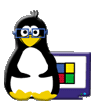 |
10. Use of Conditional Content (F) |
This simply relies on the "condition" attribute available in
DocBook. It allows you to tag any piece of data to be included or
excluded, depending on specific output needs.
 Allows you to maintain versatile modules, containing
common content for various applications, but proposing
different specialised versions at will for different
targets;
Allows you to maintain versatile modules, containing
common content for various applications, but proposing
different specialised versions at will for different
targets;
 Provides a means to quickly derive a slightly different
version from existing material, while sharing common content,
thus making maintenance easier.
Provides a means to quickly derive a slightly different
version from existing material, while sharing common content,
thus making maintenance easier.
This is an example of a paragraph with some alternative
content in it:
<para>Your machine boots up using a little program called
<phrase condition="IA64">EFI</phrase>
<phrase condition="IA32">BIOS</phrase> that ensures peripheral
initialisation.</para> |
|